measure (y-axis) = Deafult Measure
Series = vertical axis
Category (x-axis) = horizontal axis
note that just like a crosstab axis can nest one dimension into another, or add measures on the axis you can do the same in the chart
example crosstab:
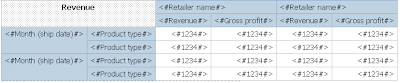 note the nesting of Revenue and Gross Profit under Retailer
note the nesting of Revenue and Gross Profit under Retailerand
Product type under Month(Time)
the corresponding chart:

note: we have the same nesting
when we run the report the chart will look like this:


note: the two measures on the legend of the vertical axis
note: the legend explains the color coding for each combination of retailer and revenue or retailer and profit
whether this complex chart makes sense is a good question... sometimes it does, sometimes it doesn't... the point is: you could if you wanted!




No comments:
Post a Comment